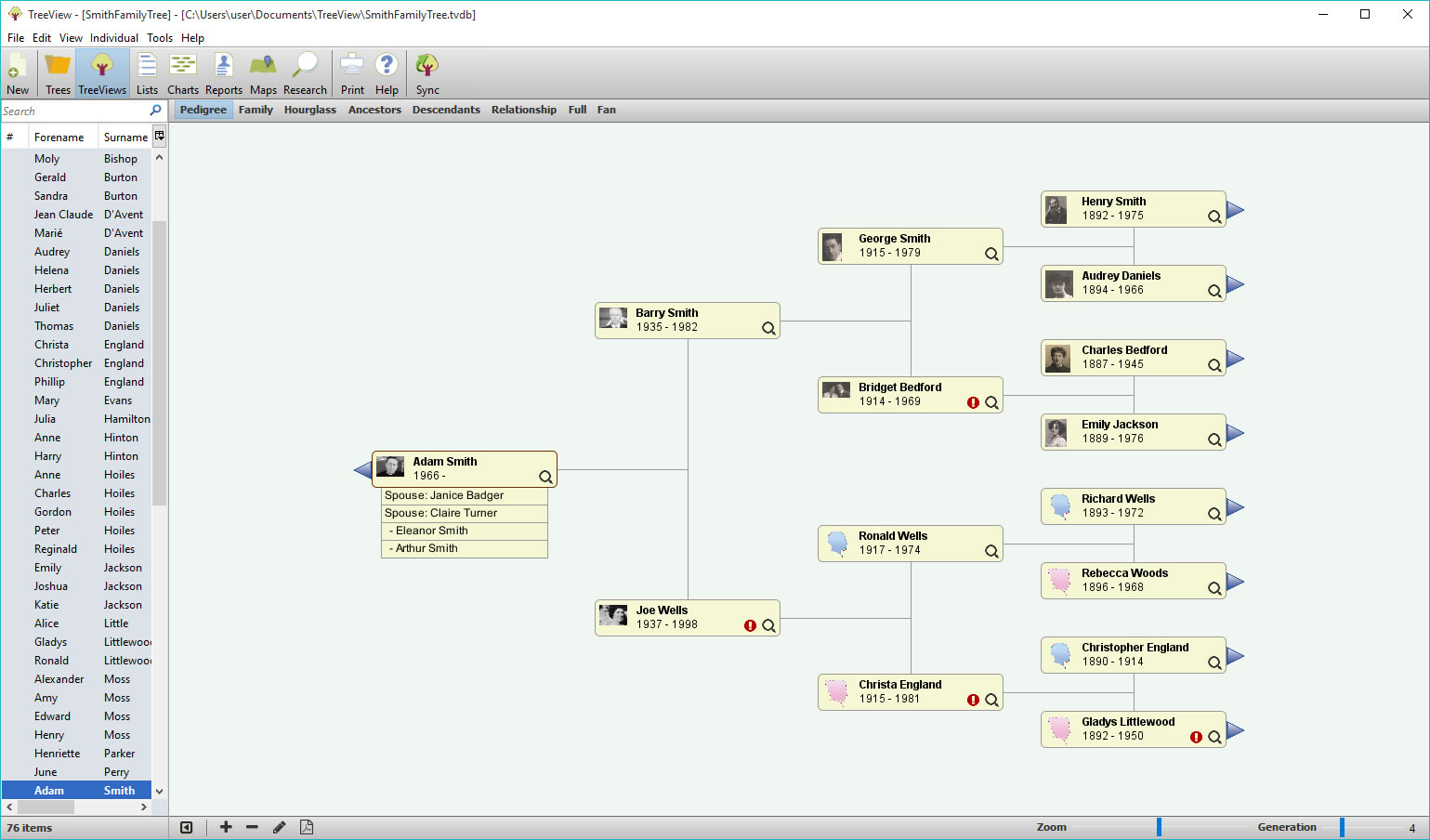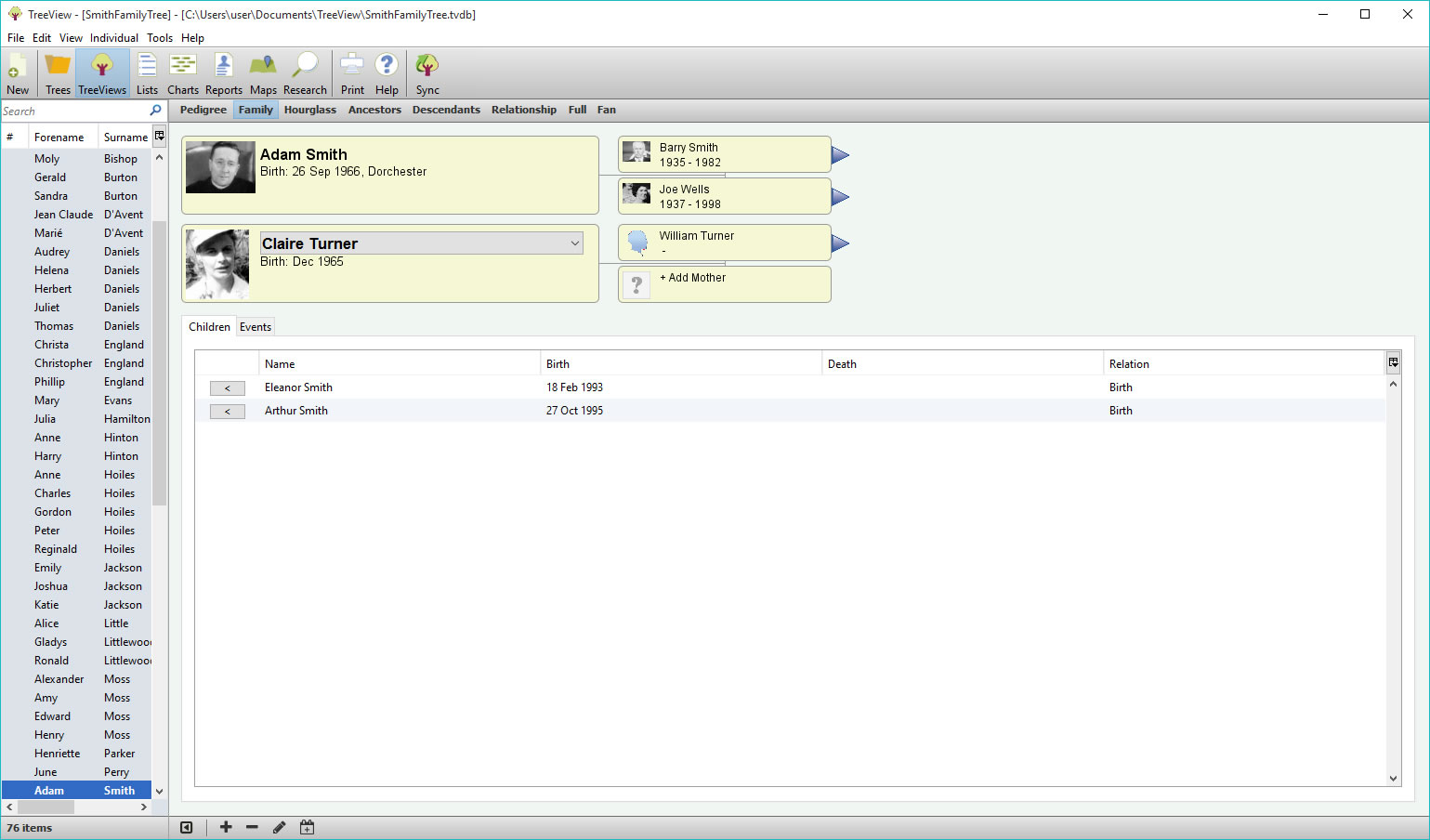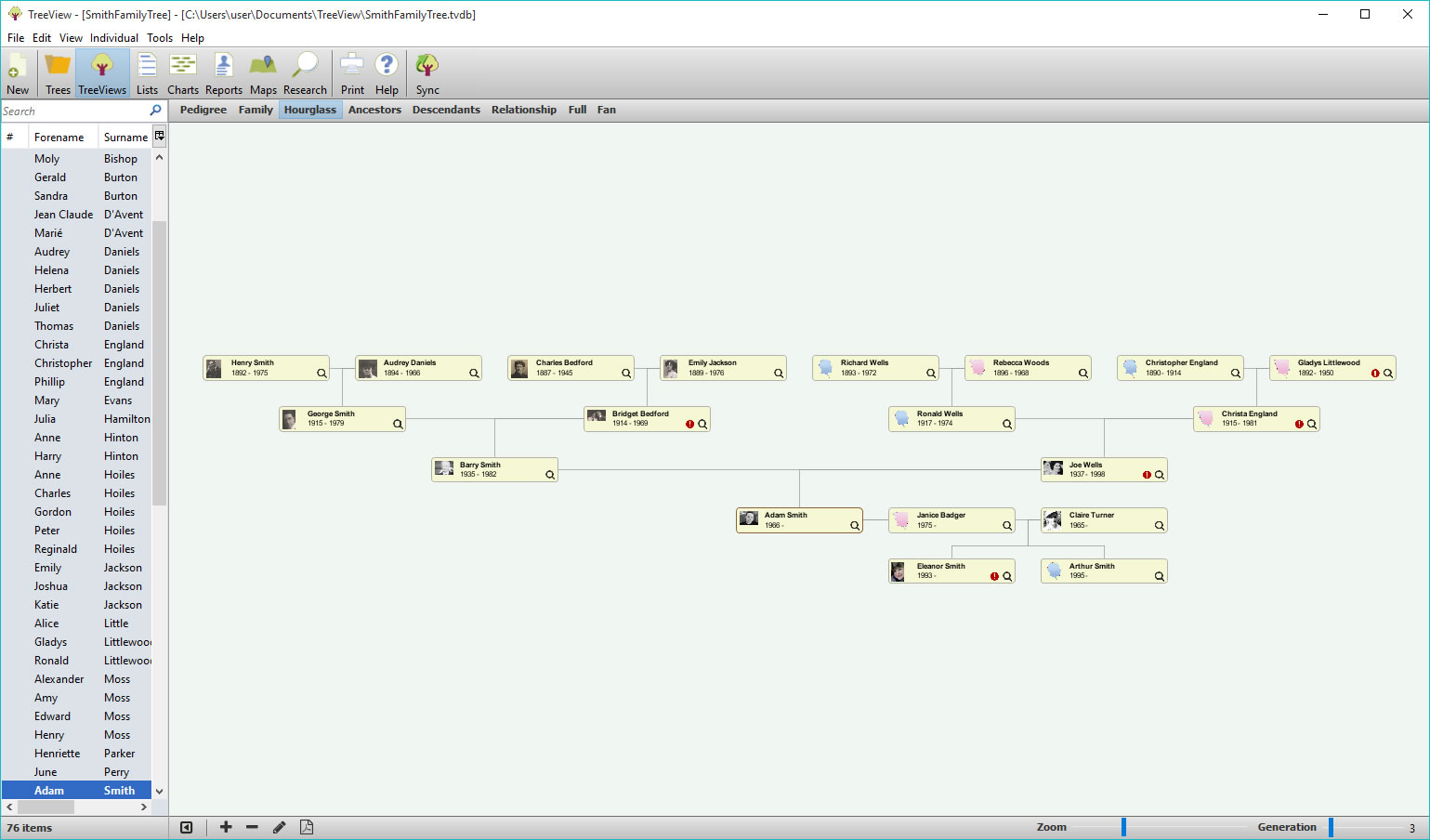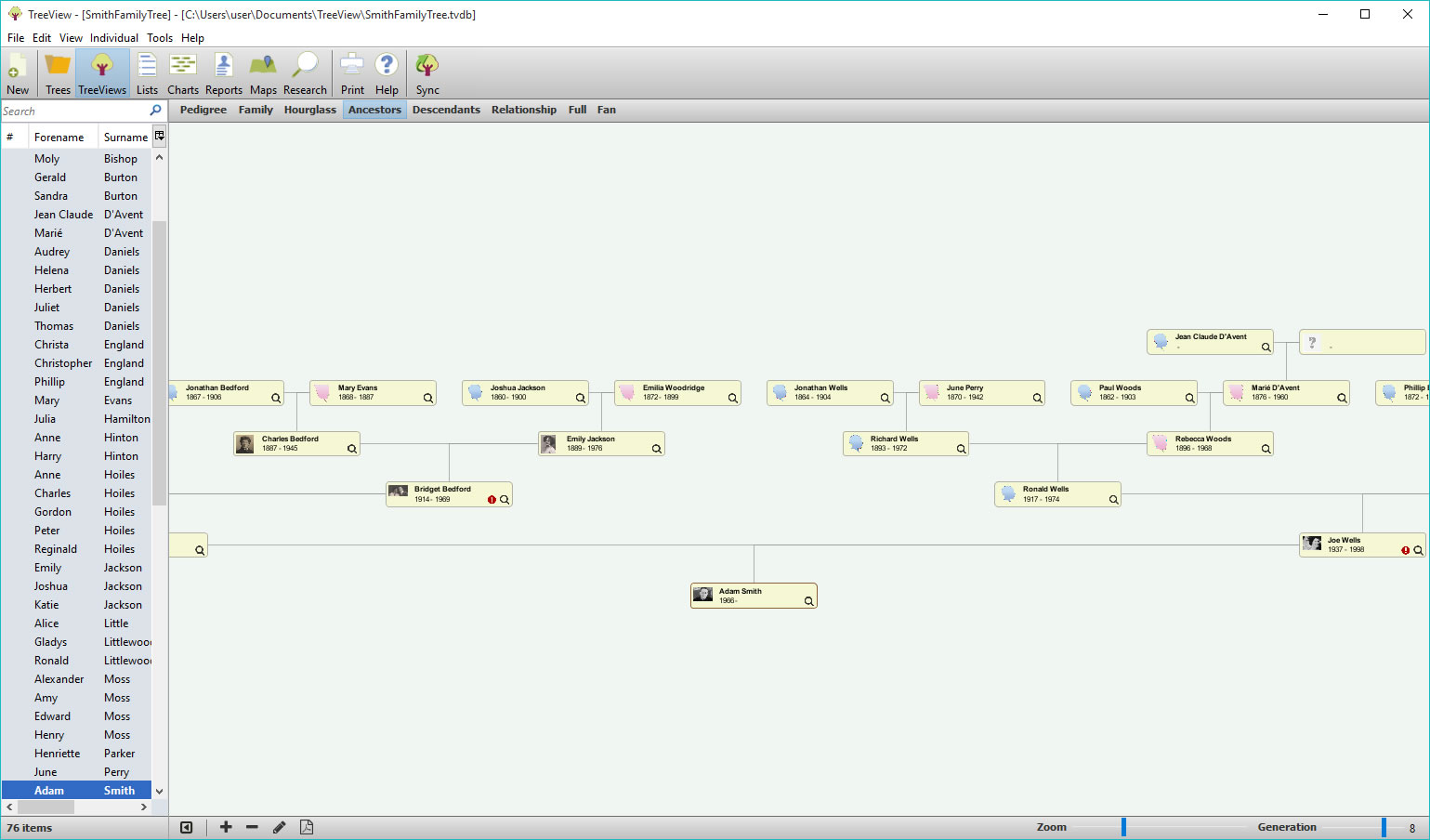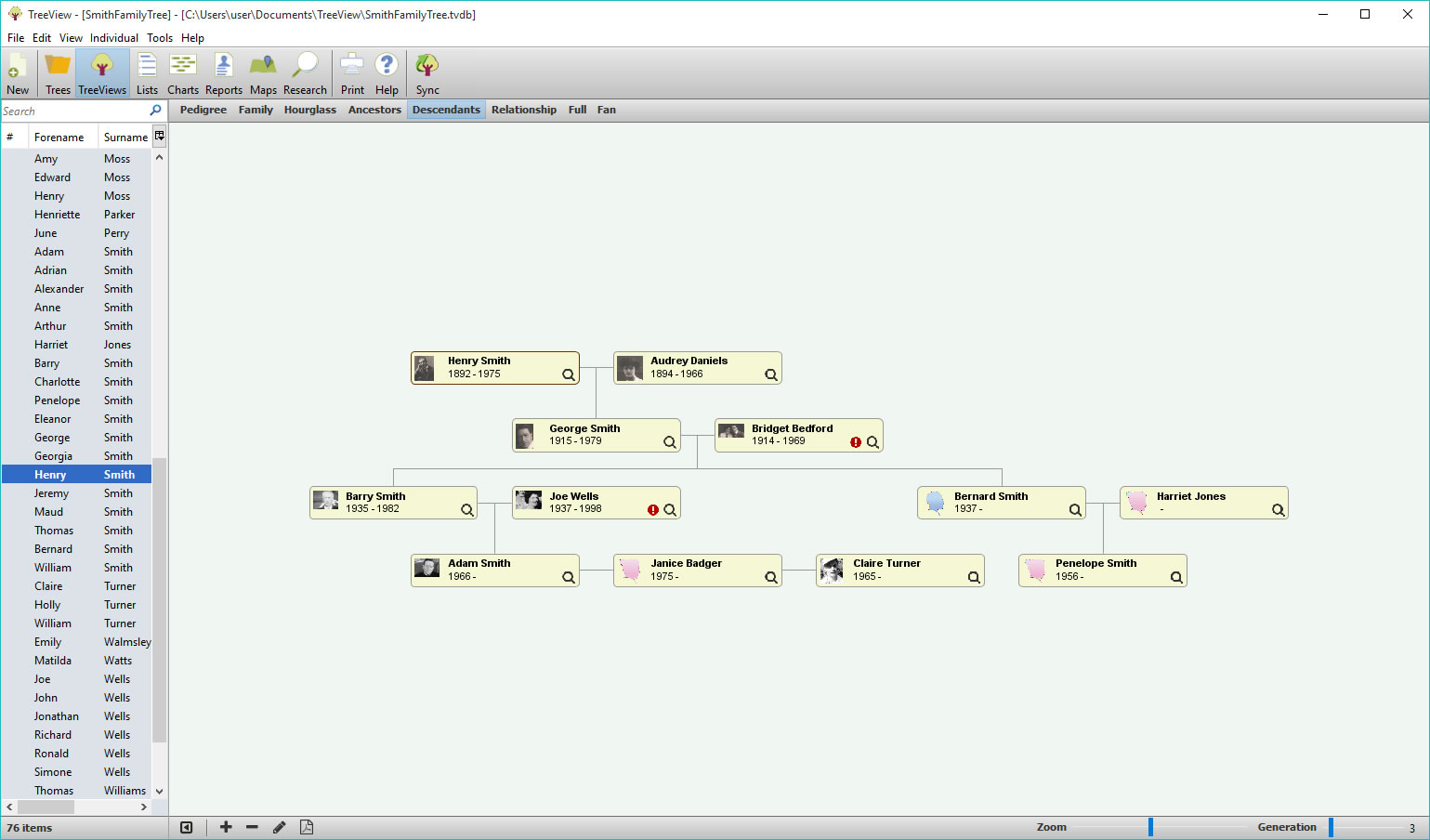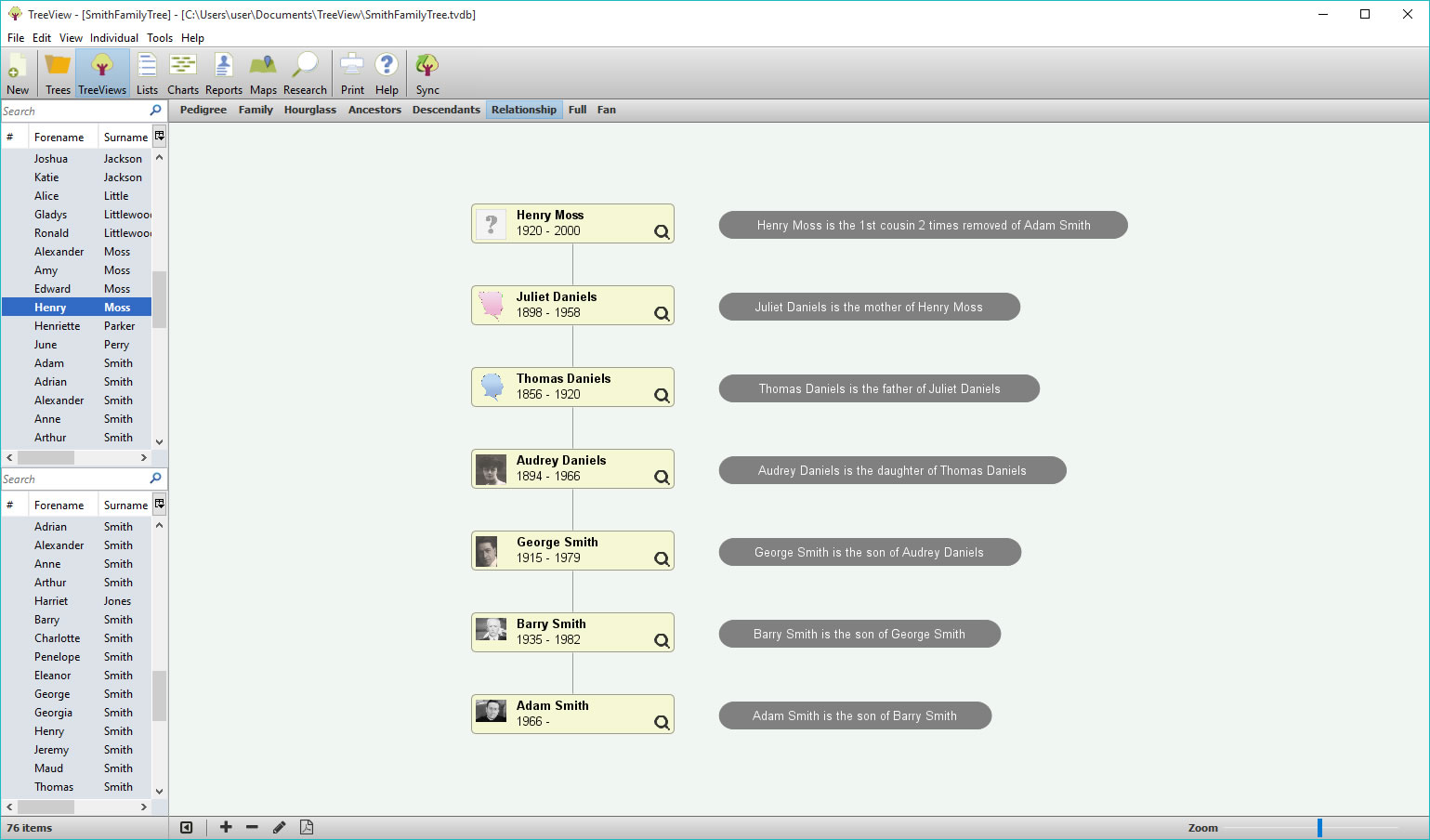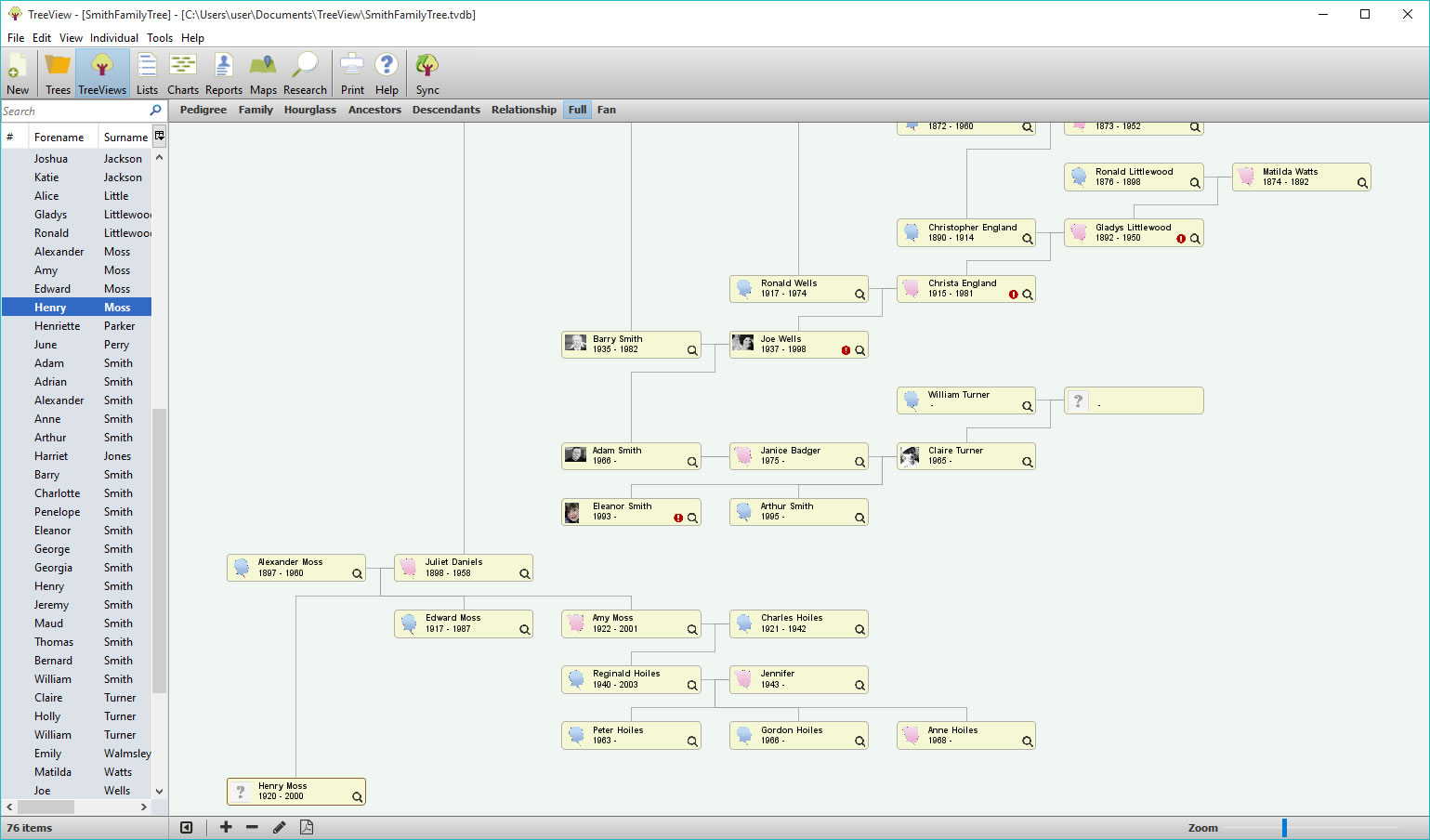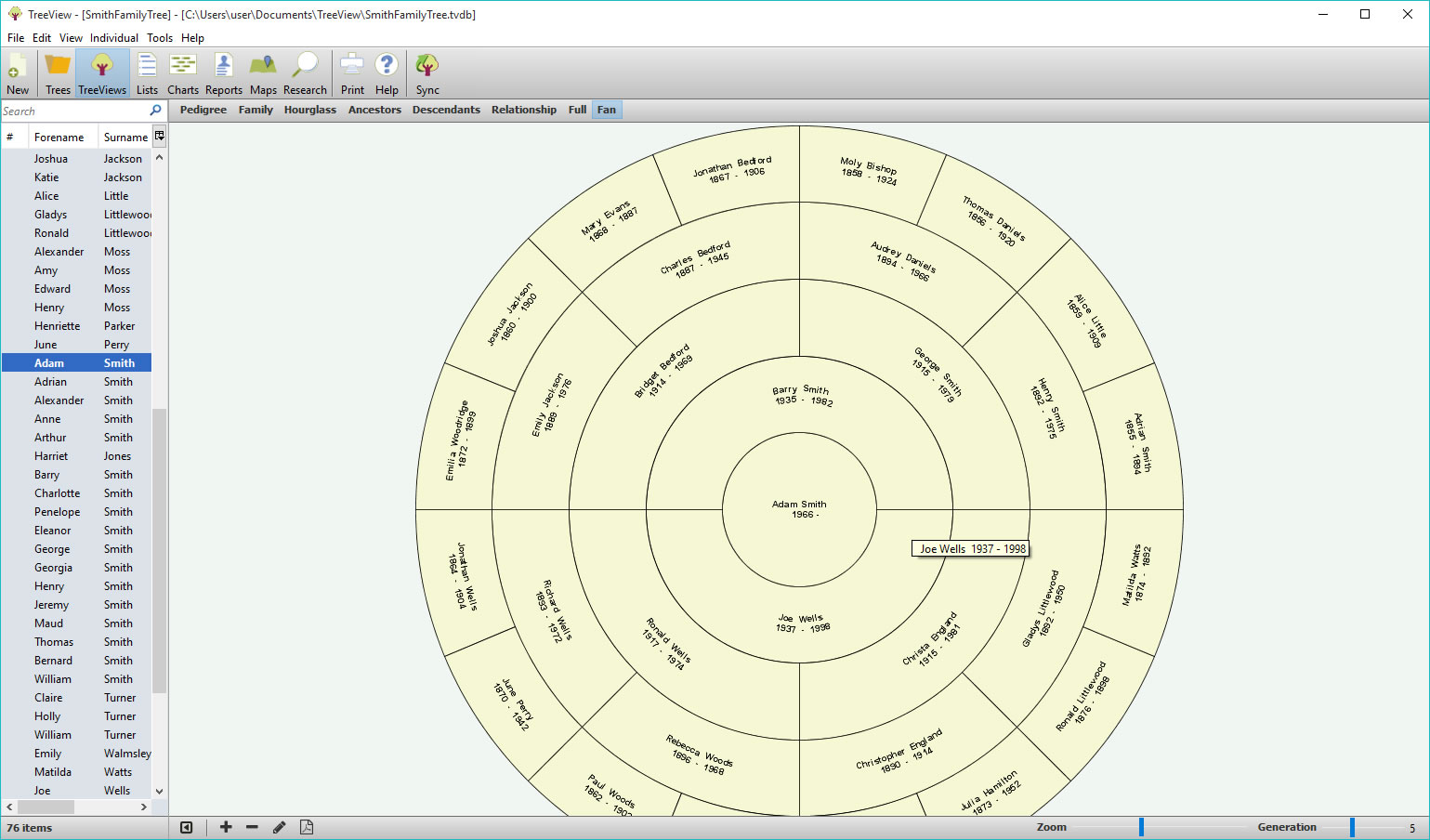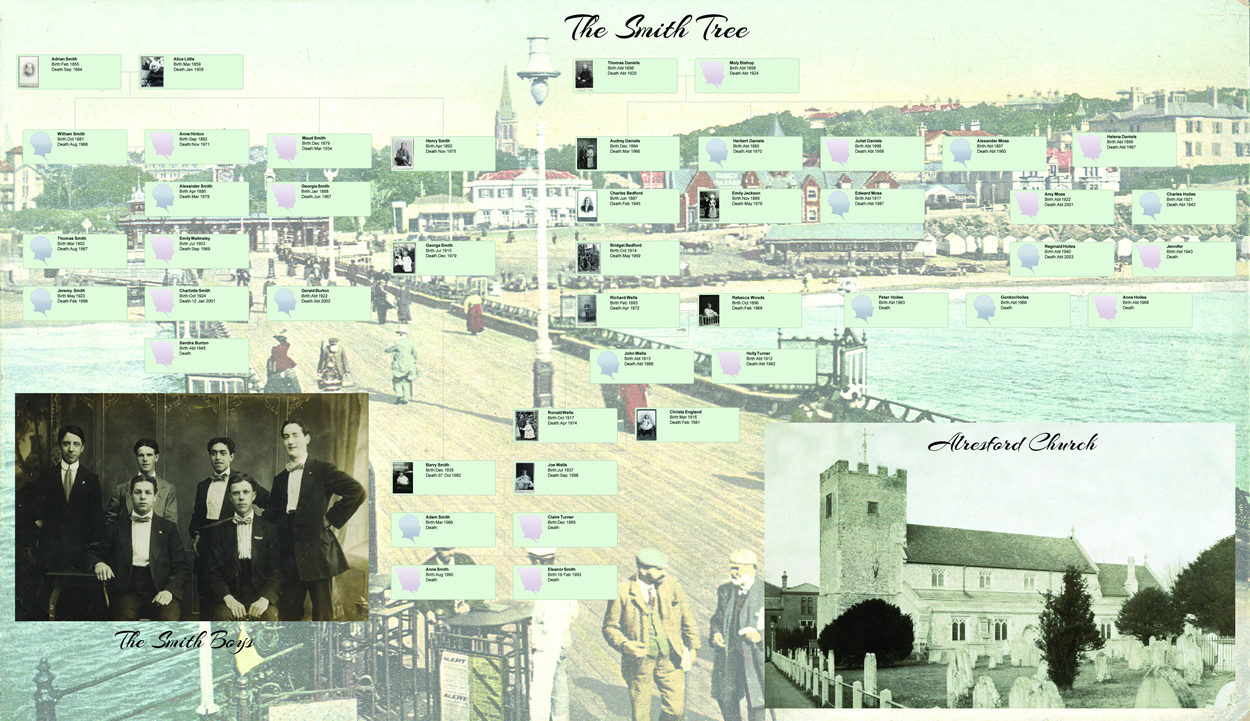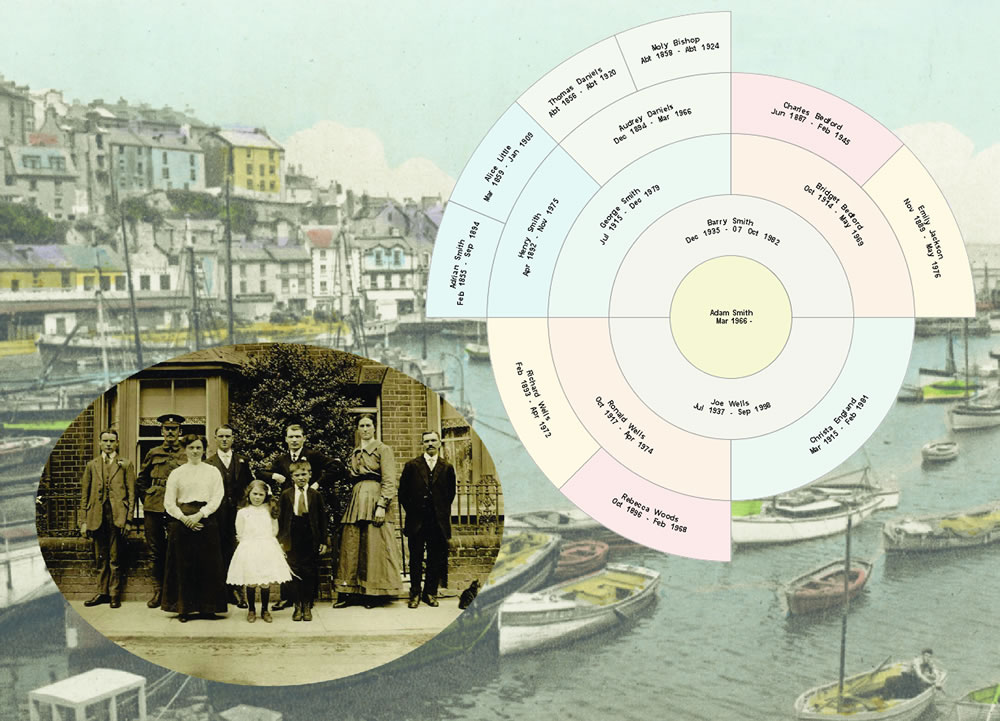TreeView V2 Upgrade
£14.95
Whether you’re an experienced family historian or just starting out, you’ll find TreeView easy to use and an essential tool in your research. Record your family’s history and view details of your ancestors in a number of different and attractive ways. Create beautiful charts and detailed reports to present your family tree.
New features in Version 2:
This is for those who have TreeView version 1.
ISBN/EAN: 5060206100688
This is a heavy item so postage will be increased if it is to be shipped outside the UK.
Note: If you buy this item as part of an order containing items that do not have free postage you will be charged for postage at the appropriate rate for those items.
New features in Version 2: Linked Charting, Enhanced Chart Features, New Reports , Drag and Drop Mapping , Click to Focus, Improved database search, and more.
TreeView is packed full of powerful features and tools to enable you to get the most from your family history research. Whether you're an experienced family historian or just starting out, you'll find TreeView easy to use and an essential tool in your research. Record your family's history and view details of your ancestors in a number of different and attractive ways. Create beautiful charts and detailed reports to present your family tree. Published in the UK for the UK market.
Please note that this upgrade will only work if you have a previous version of the full TreeView software installed on your computer. It is not suitable for upgrading from the free trial.
What's New in Version 2?
- Linked Charting – when you open a saved chart you can now choose to update the chart with any new or edited information in your database
- Enhanced Chart Features – You can now customise colours and fonts on your charts, allowing you to add your own personal touch
- New Reports – Additional reports have been added, including an Address List, Birthday/Anniversary List, Missing Information Report, Descendant Report, A printer-friendly Pedigree Chart, and a Blank Pedigree Chart.
- Drag and Drop Mapping – To pinpoint an exact place on a map, you can now drag and drop the marker on the maps screen.
- Click to Focus - in any view, single clicking an individual will focus the view on that person, making it much quicker and easier to navigate a tree.
- Improved database search – you can now search your entire database using keywords, for example "Baker" would find the word in a name, fact, note, etc.
Powerful Features
- Easily add details of your ancestors by attaching facts, notes, images, addresses, sources and citations.
- Navigate your family tree in a variety of different ways including pedigree, descendants and full tree views.
- View your entire tree on screen, or zoom in on a single ancestor.
- Quickly discover how different people in your family tree are related using the relationship calculator.
- Identify anomalies in your data with the built in problem finder.
- Instantly map out a person's life events at the click of a button.
Build your tree your way
There are eight views to work with in TreeView so you can build your tree the way you want: Pedigree, Family, Hourglass, Ancestors, Descendants, Fan, Relationship, and Full Tree.
Fully Customisable Charting
Building your family tree with TreeView allows you to create visually appealing charts and reports with a variety of ways to present your family tree. Choose from a range of drag and drop charting options and decide which facts to display. Charts include: Ancestors; Descendants; Fan; Full Tree; Hourglass and Pedigree. The software allows you to personalise your charts by adding photographs and customising the background with an image or a colour of your choice.
With you wherever you go
 Sync between TreeView, TreeView Online and the TreeView App to keep your family history at your fingertips! Download the free TreeView app for your smartphone or tablet and easily carry your family tree with you wherever you go, even when you have no signal. Ideal for viewing and updating your tree on the move.
Sync between TreeView, TreeView Online and the TreeView App to keep your family history at your fingertips! Download the free TreeView app for your smartphone or tablet and easily carry your family tree with you wherever you go, even when you have no signal. Ideal for viewing and updating your tree on the move.
Easy to Use
You can import your GEDCOM file, or you can start your family tree from scratch by adding details of your ancestors' one-by-one and attach details, facts, citations, addresses, notes and images.
With TreeView you can see your whole tree on the screen, or you can zoom in on a single ancestor. The information on your various family members is attractively presented using a number of different formats. For example, you can select an individual to look at or you can see your ancestors relationships to each other by using a number of chart options, or view an individual's descendants. You can also use the Relationship Calculator to quickly discover how different people in your family tree are related.
TreeView allows the user to easily merge duplicate people should you find that two ancestors turn out to be the same person. If an ancestor was known by different names you can simply add their alternative names to the 'Alias' section of their details.
The software includes a Problem Finder tool that will identify any possible anomalies in your data, for example when another event is entered for an individual before their birth.
Research Online
TreeView's Research screen connects you to TheGenealogist website so you can access their growing collection of records and also to a number of other useful sites in order to explore more data to add into your family tree. (Please note a subscription is required to view full details of records on certain websites.)
Minimum Requirements:
- Windows
- Windows 7, Windows 8, Windows 10
- 1GB hard drive space
- 2GB RAM
- Mac
- Mac OS 10.7 or newer
- 1GB hard drive space
- 2GB RAM
DVD-ROM Drive required for installation.
Internet Connection required for online subscription and integration with TreeView Online and TreeView App.
"I found TreeView very enjoyable to use, with an efficient range of customisable options to ensure that you can record your family history accurately, and readily keep your tree organised and up to date, both researching at home and out and about."
"It's functional but well laid out, and offers a wide range of different views for navigating your tree, from the practical to more whimsical."
"One of the most versatile family history software products now available"
"Navigating around TreeView is extremely straightforward"
"It keeps your research file in sync with the web via TheGenealogist hosted tree, as well as your iPad, iPhone or Android device"
What do our customers think?
"I am so impressed with Treeview, I will be using it for my own research, it is so easy and user friendly, and has all the facilities you could wish for."
"A comprehensive multiplatform package that keeps your tree backed up online with stunningly versatile charts and reports."
"It's quick to load and speedy in use"
"I particularly like the mapping facility"
Frequently Asked Questions
Can I run this on two computers?
Yes, you can use the same registration key to install the program on another computer.
What subscription is included in the Premium Edition?
The Premium Edition comes with a 4 Month Diamond Subscription to TheGenealogist. This doesn't start when you purchase the program, it can be activated at any time.
User Guide
You can read the extensive TreeView user Guide on the website here: https://treeview.co.uk/support/user-guide/
An Introduction to TreeView
Learn about the features of TreeView in this short video.
"I found TreeView very enjoyable to use, with an efficient range of customisable options to ensure that you can record your family history accurately, and readily keep your tree organised and up to date, both researching at home and out and about."
"It's functional but well laid out, and offers a wide range of different views for navigating your tree, from the practical to more whimsical."
"One of the most versatile family history software products now available"
"Navigating around TreeView is extremely straightforward"
"It keeps your research file in sync with the web via TheGenealogist hosted tree, as well as your iPad, iPhone or Android device"
What do our customers think?
"I am so impressed with Treeview, I will be using it for my own research, it is so easy and user friendly, and has all the facilities you could wish for."
"A comprehensive multiplatform package that keeps your tree backed up online with stunningly versatile charts and reports."
"It's quick to load and speedy in use"
"I particularly like the mapping facility"