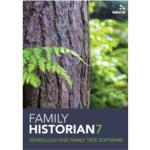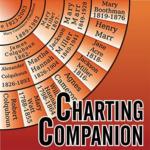Family Historian 7 + Free Regional Research Guidebook & Online Magazine worth over £34 Special Offer
£59.95
£59.95
£59.95
Deluxe genealogy software written by a leading UK software designer for the UK market. A new concept in genealogy programs that allows you to enter your family by drawing a tree. Full support is given for sources, notes, facts and linked multimedia elements. For researchers it provides support for Queries and Reports.
Features:
This is a heavy item so postage will be increased if it is to be shipped outside the UK.
Note: If you buy this item as part of an order containing items that do not have free postage you will be charged for postage at the appropriate rate for those items.
Family Historian is a powerful, award-winning genealogy software package with comprehensive features designed to meet the needs of the beginner and expert alike, written by a leading UK software designer for the UK market.
Family Historian is a powerful, award-winning genealogy software package with comprehensive features designed to meet the needs of the beginner and expert alike, written by a leading UK software designer for the UK market.
This top rated genealogy package has a huge number of features. It allows you to enter your family by drawing a tree, as well as by entering the data one person at a time. Full support is given for sources, notes, facts and linked multimedia elements. For professional researchers it provides support for Queries and Reports, allowing you quickly find what you need.
This is the full program - inside the box you will get an activation code and a printed quick-start guide to get you up and running. Internet access required to download and activate the software - please note this software DOES NOT come on a disc.
Also includes a free Regional Research Guidebook & Online Subscription to TheGenealogist worth over £48 , exclusive to S&N Genealogy Supplies.
Explore Family Historian 7
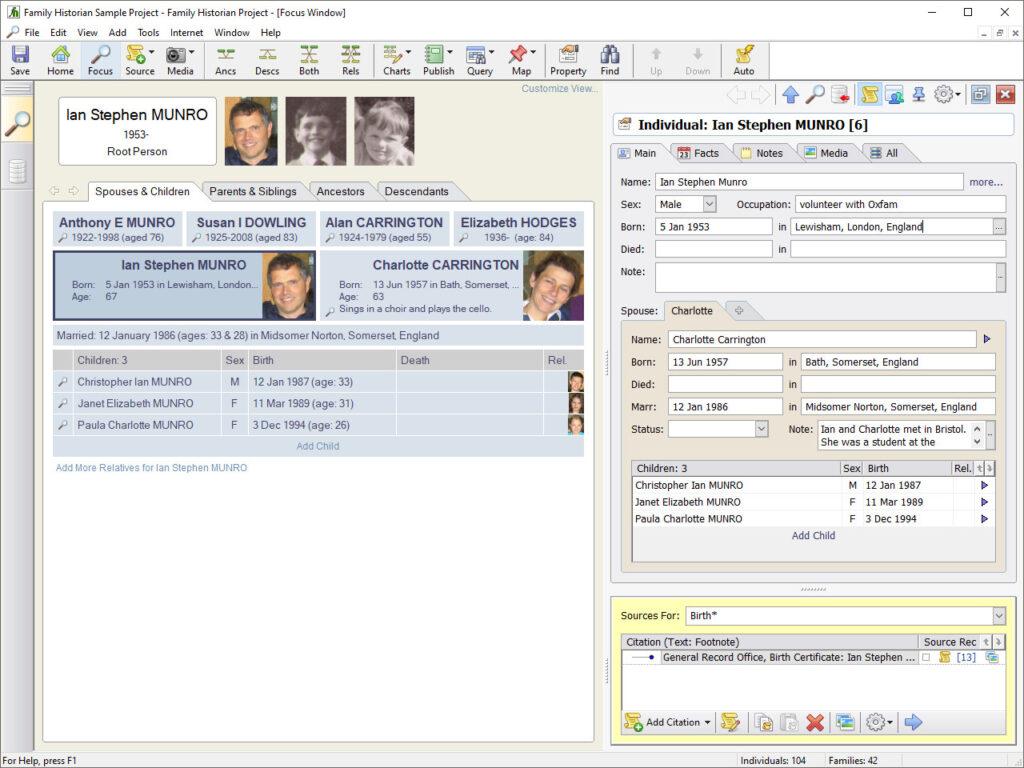
The Focus Window
The Focus Window is the main workspace window. This image shows spouses and children for Ian Munro, with ‘docked’ Property Box on the right side (data entry window).
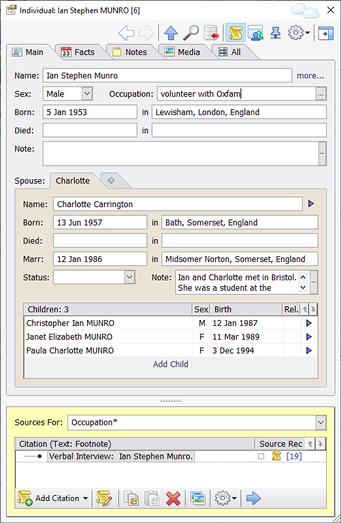
Data Entry with the Property Box
The Property Box is the main data entry window. It is shown here with the Citation List Pane displayed (yellow panel at the bottom).
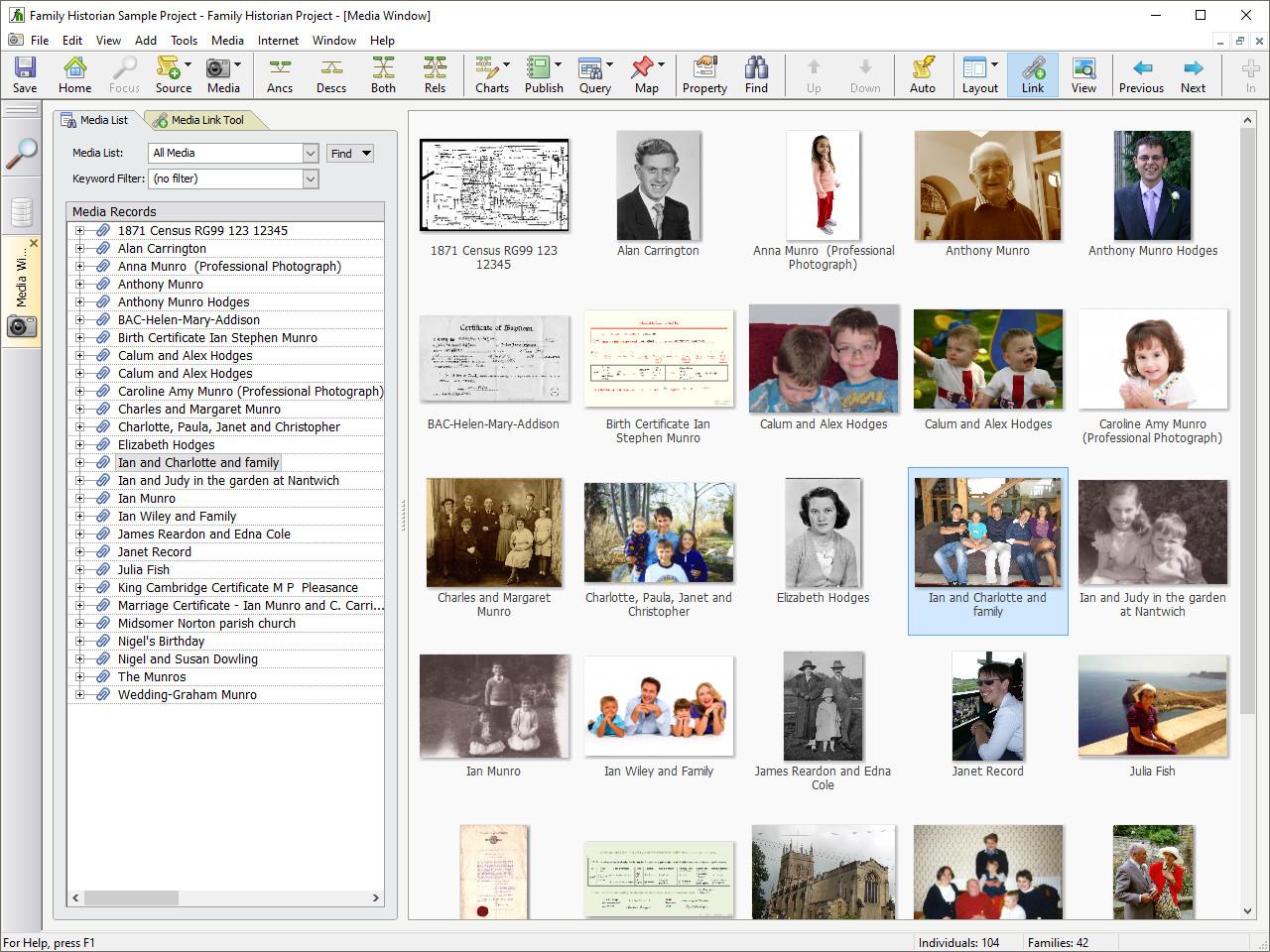
Pictures and Multimedia
Pictures and other multimedia are shared resources in Family Historian. If a picture shows several people, for example, you will normally link it to all the people in the picture. The Media Window allows you to view all the media in the current project, or any subset, using whatever filter you want.
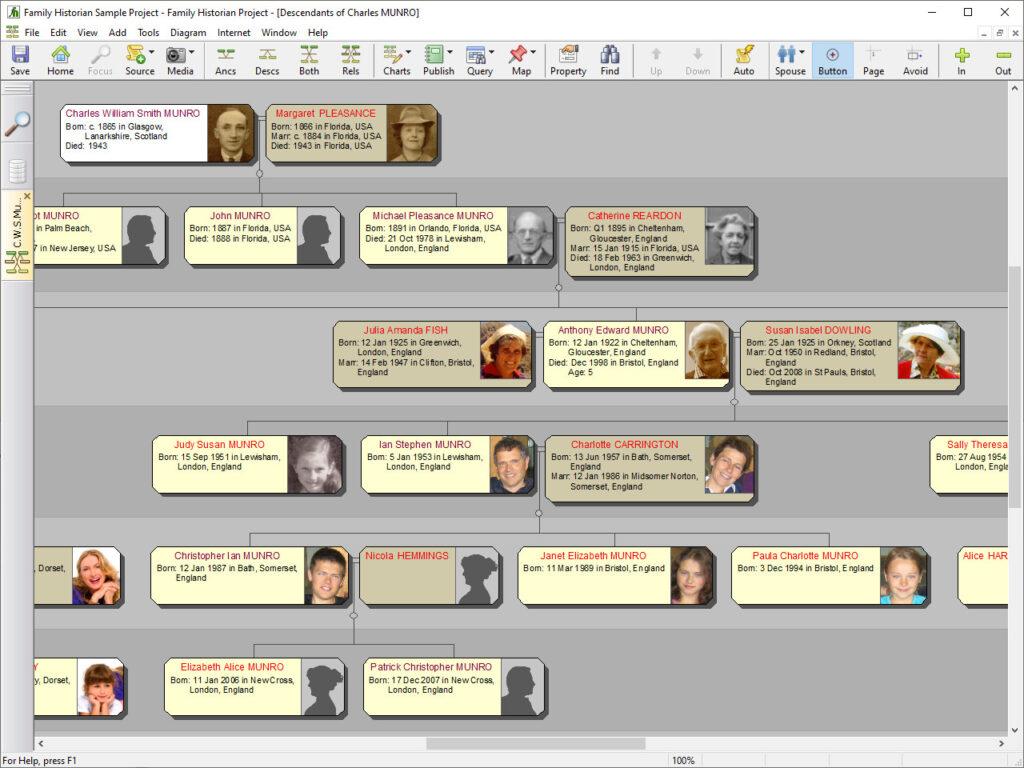
Interactive Diagrams and Smart Trees
Family Historian diagrams are interactive. They are used in numerous ways – for browsing and exploring, for data entry (by click-and-drag), for editing, and for creating charts to print out or send to others. Diagrams include Family Historian’s All Relatives diagram, the All Relatives + Indirect Relatives diagram, and the Everyone diagram.
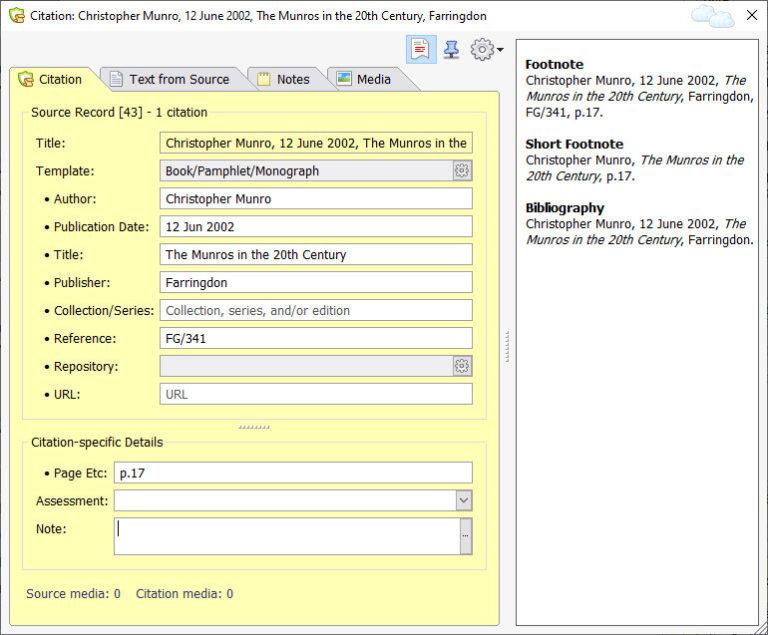
Sources and Source Citations
The main data entry window for source citation details is the Citation Window. Source records can optionally use source templates, as in the example above which uses the Book/Pamphlet/Monograph template. Source templates allow easier and more accurate recording of source information, and make possible more professional-looking citing of sources in reports.
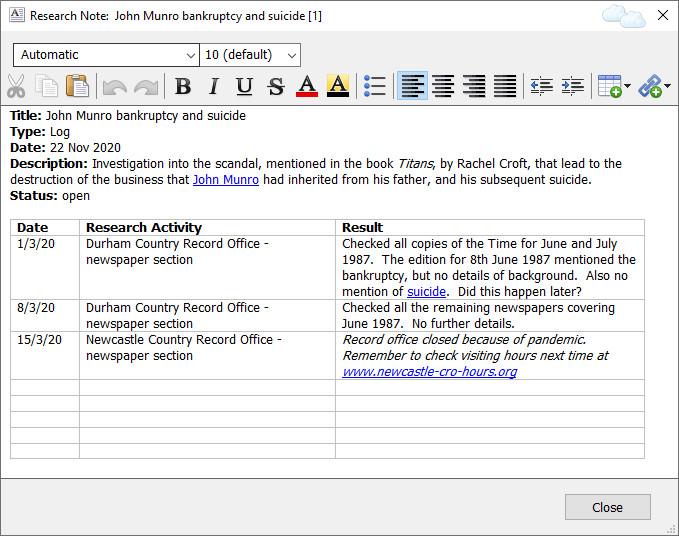
Research Notes
Research notes are separate from ordinary notes. Different styles of research notes are available, designed for logs, plans, or task lists; but you can design your own types to suit your preferred way of working. You can link records to research notes. Research notes support full word processing features, so you can also insert links to any records into research notes.
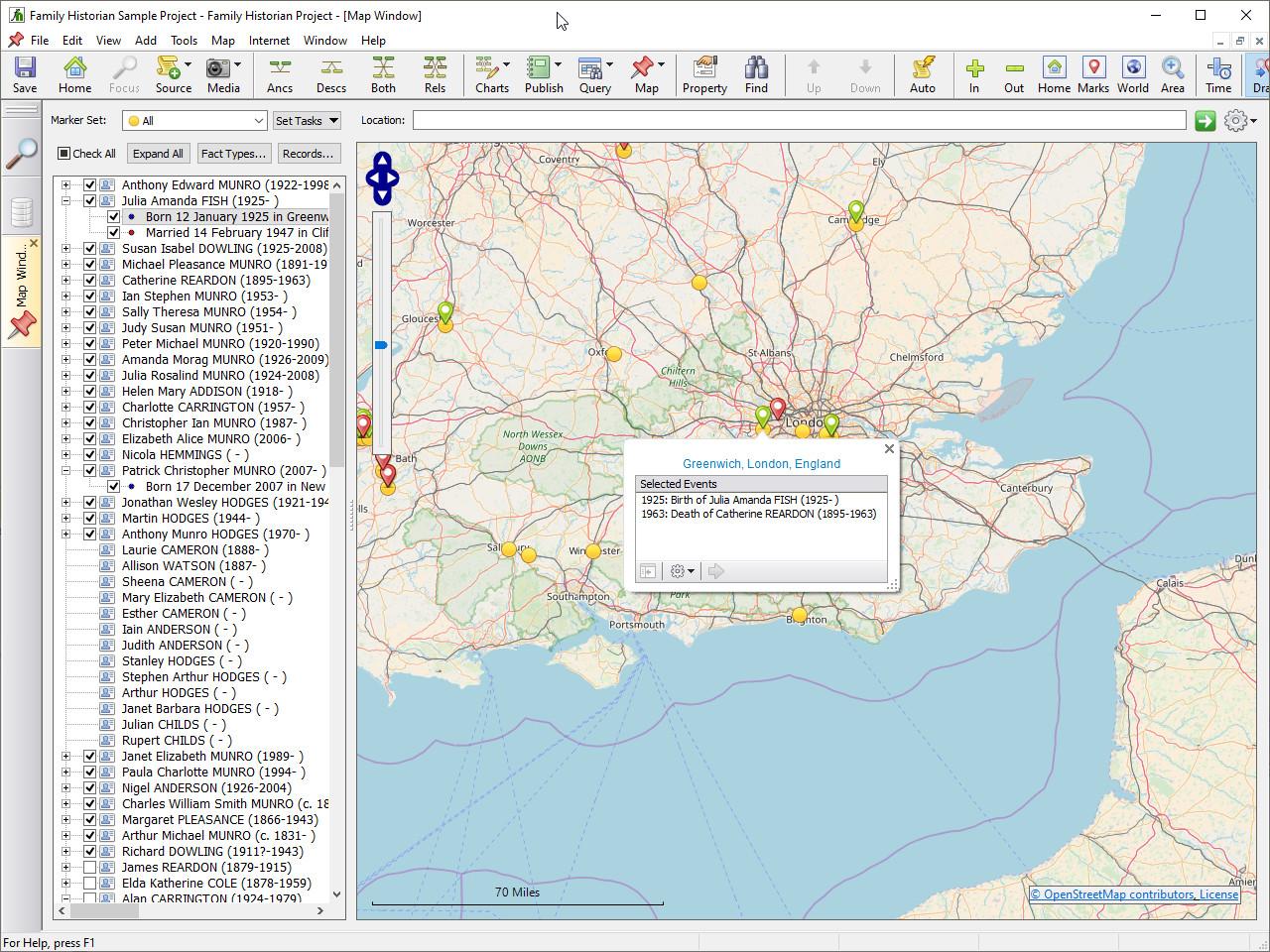
The Map Window
Use the Map Window to map the locations of all the places and events in your projects. View family movements over time using the Time Slider. Choose any combination of people and events, and filter on event types, using the same or different markers.
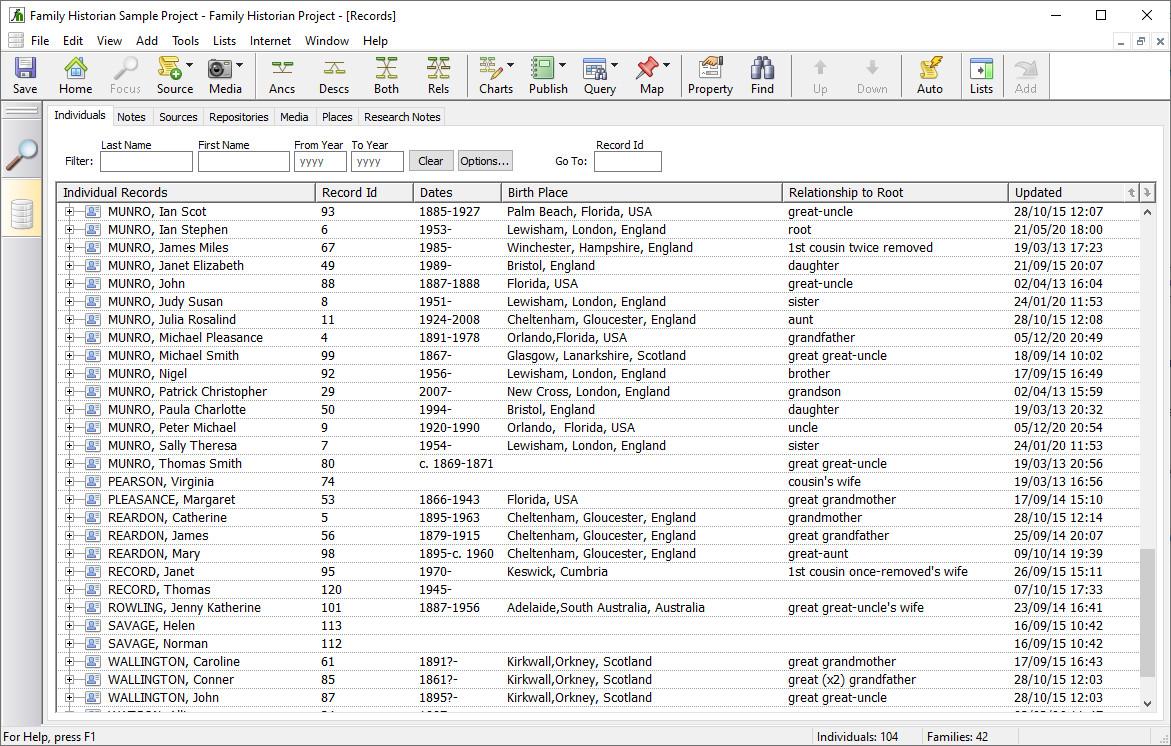
Explore Your Records
The Records Window allows you to search and explore your records. You can sort on any column, and configure columns to display whatever information you like. Use filters to quickly find the records you’re looking for.
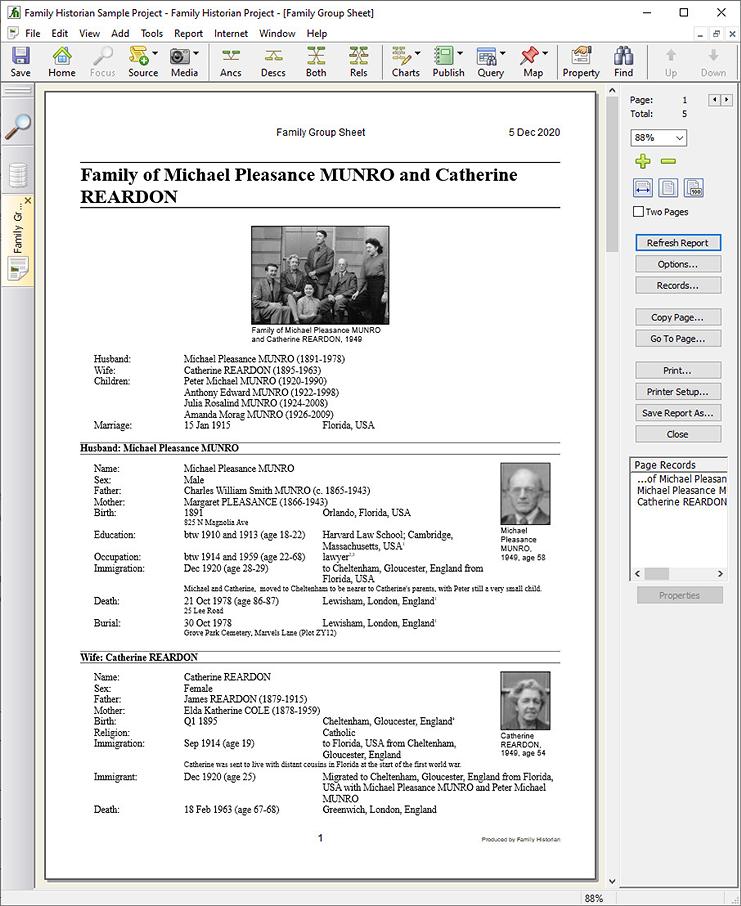
Reports
Family Historian comes with 43 standard reports, and you can create your own custom reports. All reports are highly configurable.Reports can be saved in PDF format, as word-processor documents (in Rich Text Format), as web pages (HTML format), or as text files.
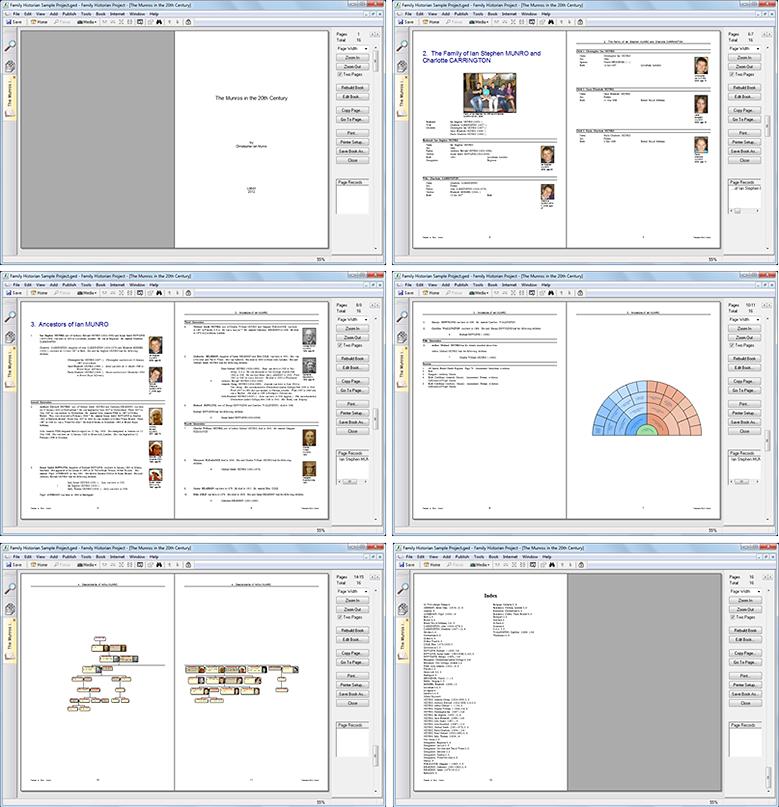
Create Books & Booklets
Create professional-looking family tree books and booklets, with a mix of auto-generated chapters and your own ‘free text’ pages and chapters. Add any reports, charts or diagrams to your books, as well as a title page, contents page, index page, and so on.
Family Historian 7 Features
- Instantly create Ancestor, Descendant, Hourglass, Everyone and 'All Relatives' trees (unique to Family Historian) - and now Fan Charts
- Creating great-looking family tree websites and family tree CDs & DVDs is easy using Family Historian's powerful wizards
- Create professional-looking family tree books and booklets
- Interactive diagrams are used for browsing, exploring, and editing - as well as printing. 'Smart Trees' make creating charts easy.
- Comes with 45 highly configurable reports and you can create your own custom reports using standard reports as templates.
- Link people to their faces in photos
- 100% compatible with GEDCOM - the standard for shared genealogical data
- Supports queries - a powerful tool for getting more from your data
- Search the Internet with the Internet Search tool
- Trace relationships graphically on charts using the 'How Related' tool
- Full file merge/compare allows you to work cooperatively with others and share data
- Automatic source citations make it easy to record sources
- Download free plugins from the Family Historian Plugin Store
- Powerful scripting tools give you the ultimate control over your own data
What's New in Family Historian 7?
- Integrated Word Processing - including font and text styles, tables, embedded source citations, record links, website links, and hash tags.
- New Note Window - a new floating window designed for viewing and editing notes and supporting all the new word processing features
- New and Improved Diagrams - a new Everyone diagram; new All Relatives + Indirect Relatives diagram showing everyone that a person or couple are related to; new Pedigree diagram; new Waterfall diagram; and four new DNA diagrams
- New Reports - Calendar, File statistics, Individual Scrapbook, Individual Timeline, Note Records, Place Report, Research Notes, Sources and Citations, Tagged Notes
- Improved Report Window
- Improved Website and Family Tree CD/DVD Generation
- Fact Flags - facts can now be marked as Private, Preferred, Tentative and/or Rejected
- Research Notes
- Source Templates
- Source-driven Data Entry
- Source Transcription Tools
- New Citation Window
- Language Packs and Multi-language Output
System Requirements:
- Windows 8, 10 or 11
- Internet Access - software is downloaded from the internet. Internet access also required for online activation.
Note: Software requires a free Family Historian account. You will be prompted to create one if you don't already have one.
Postage and packing will be applied at time of order, this will be shown at the checkout stage. Items in stock are normally shipped the same or next working day, although please be aware shipping may take longer at peak periods such as Christmas. If an item is out of stock, you will be advised of this.
A signature may be required on delivery, so if this might be a problem please provide details of a neighbour who is willing to accept and sign for your parcel.
14 Day Money-Back Guarantee: if the complete package (including any free gifts, unused vouchers and subscriptions) is returned to us within 14 days in the original box and in a saleable condition, we will refund the original cost of the product. These opened goods have to be sold at discount prices and are not sold by mail order. Postage and packing charges are non-refundable and all returns must be authorised and quote a returns code.
A Quick Tour of Family Historian 7
A quick tour of the main features of Family Historian 7, including charts, reports, books, media, maps, data entry, and more.